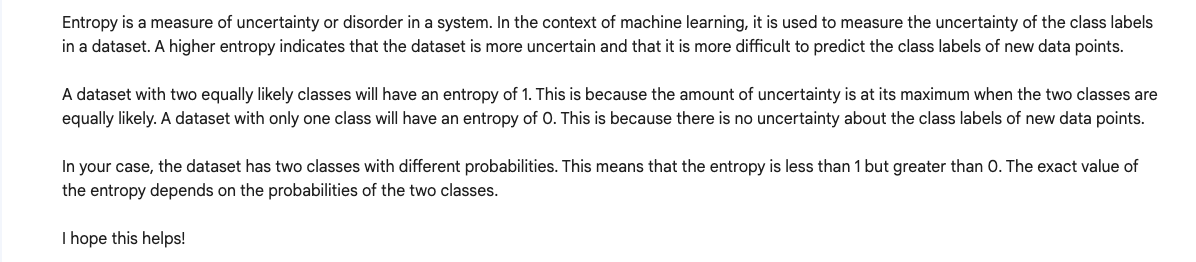In an earlier post, I had stated that the recent advances in Natural Language Processing (NLP) technology can be, to a large extent, attributed to the use of very high-dimensional vectors for language representation. These high-dimensional, 764 dimensions is common, vector representations are called embeddings and are aimed at capturing semantic meaning and relationships between linguistic items. Given that graphs are everywhere, it is not surprising to see the ideas of word and sentence embeddings being extended to graphs in the form of node embeddings.
What are Node Embedding?
Node embeddings are encodings of the properties and relationships of nodes in a low-dimensional vector space. This enables nodes with similar properties or connectivity patterns to have similar vector representations. Using node embeddings can improve performance on various graph analytics tasks such as node classification, link prediction, and clustering.
Methods for Node Embeddings
There are several common techniques for learning node embeddings:
- DeepWalk and Node2Vec use random walks on the graph to generate node sequences, which are then fed into a word2vec skip-gram model to get embeddings. The random walk strategies allow capturing both local and broader network structure.
Node2Vec Embedding Steps
Before going over the Node2Vec embedding steps, let's first try to understand random walks on graphs. The random walks are used to convert the relationships present in the graph to a representation similar to sentences.
A random walk is a series of steps beginning from some node in the graph and moving to its neighboring nodes selected in a random manner. A random walk of length k means k random steps from an initially selected node. An example of a random walk of length 3 is shown below in Figure 1 where edges in green show an instance of the random walk from node marked X. Each random walk results in a sequence of nodes, analogous to sentences in a corpus.
Using random walks, an overall pipeline of steps for generating node embeddings is shown below in Figure 2. The random walks method first generates a set of node sequence of specified length for every node. Next, the node sequences are passed on to a language embedding model that generates a low-dimensional, continuous vector representation using SkipGram model. These vectors can be then used to for any down-stream task using node similarities. It is also possible to map the embeddings to two-dimensional space for visualization using popular dimensionality reduction techniques.
The DeepWalk node embedding method used random walks to gather node context information. Node2VEC instead uses biased random walks that provide better node context information. Both breadth-first and depth-first strategies are used in biased random walk to explore the neighborhood of a node. The biased random walk is carried out using two parameters, p and q. The parameter p models transition probabilities to return back to the previous node while the parameter defines the “ratio” of BFS and DFS. Figure 3 below illustrates biased random walk. Starting with node v, it shows a walk of length 4. Blue arrows indicate the breadth-first search (BFS) directions and red arrows show the depth-first search (DFS) directions. The transition probabilities are governed by the search parameters as shown.
 |
| Fig.3. |
Example of Generating Embeddings
I will use Zachary's Karate Club dataset to illustrate the generation of node embeddings. It is a small dataset that has been widely used in studies of graph based methods. The embeddings will be generated using the publicly available implementation of node2vec.
# Import necessary libraries
import networkx as nx
from sklearn.cluster import KMeans
import pandas as pd
import matplotlib.pyplot as plt
from node2vec import Node2Vec
# Load Karate Club data
G = nx.karate_club_graph()
cols = ["blue" if G.nodes[n]["club"]=='Officer' else "red" for n in G.nodes()]
nx.draw_networkx(G, node_color=cols)
 |
df_edges=nx.to_pandas_edgelist(G) #creating an edge list data frame
node2vec = Node2Vec(G, dimensions=16, walk_length=30, num_walks=100, workers=4,p=1.0,q=0.5)
model.wv.save_word2vec_format('./karate.emb')#Save embeddings
#Create a dataframe of embeddings for visualization
df= pd.read_csv('karate.emb',sep=' ',skiprows=[0],header=None) # creating a dataframe from the embedded graph
df.set_index(0,inplace=True)
df.index.name='node_id'
df.head()
| 1 | 2 | 3 | 4 | 5 | 6 | 7 | 8 | 9 | 10 | 11 | 12 | 13 | 14 | 15 | 16 | |
|---|---|---|---|---|---|---|---|---|---|---|---|---|---|---|---|---|
| node_id | ||||||||||||||||
| 33 | 0.092881 | -0.116476 | 0.109677 | 0.216758 | -0.216537 | -0.273324 | 0.897161 | 0.099800 | -0.199117 | -0.012935 | 0.095815 | -0.022268 | -0.246529 | 0.166690 | -0.315830 | -0.080442 |
| 0 | -0.103973 | 0.217445 | -0.321607 | -0.188096 | 0.191852 | 0.158175 | 0.668216 | 0.027499 | 0.438449 | -0.021251 | 0.072351 | 0.126618 | -0.257281 | -0.223262 | -0.590806 | -0.194275 |
| 32 | 0.072306 | -0.285375 | 0.167020 | 0.190507 | -0.130808 | -0.225752 | 0.810336 | 0.078936 | -0.430512 | 0.188738 | 0.072464 | -0.023813 | -0.209342 | -0.106820 | -0.501649 | 0.008207 |
| 2 | 0.189961 | 0.159125 | -0.195857 | 0.293849 | -0.102961 | -0.130784 | 0.730172 | -0.042656 | 0.085806 | -0.365449 | -0.013965 | 0.187779 | -0.158719 | 0.019433 | -0.280343 | -0.301981 |
| 1 | 0.099712 | 0.355814 | -0.091135 | 0.015275 | 0.107660 | 0.123524 | 0.606924 | 0.004724 | 0.201826 | -0.244784 | 0.389210 | 0.387045 | -0.031511 | -0.156609 | -0.425399 | -0.469062 |
df.columns = df.columns.astype(str)
transform = TSNE
trans = transform(n_components=2)
node_embeddings_2d = trans.fit_transform(df)
plt.figure(figsize=(7, 7))
plt.axes().set(aspect="equal")
plt.scatter(
node_embeddings_2d[:, 0],
node_embeddings_2d[:, 1], c = labels )
plt.title("{} visualization of node embeddings".format(transform.__name__))
plt.show()
The visualization shows three clusters of node embeddings. This implies possibly three communities in the data. This is different from the known structure of the Karate club data having two communities with one member with an ambiguous assignment. However, we need to keep in mind that no node properties were used while creating embeddings. Another point to note is that node2vec algorithm does have several parameters and their settings do impact the results.
The following paper provides an excellent review of different node embedding methods mentioned in this blog. You may want to check it out.